How to Delete All Git Commit History
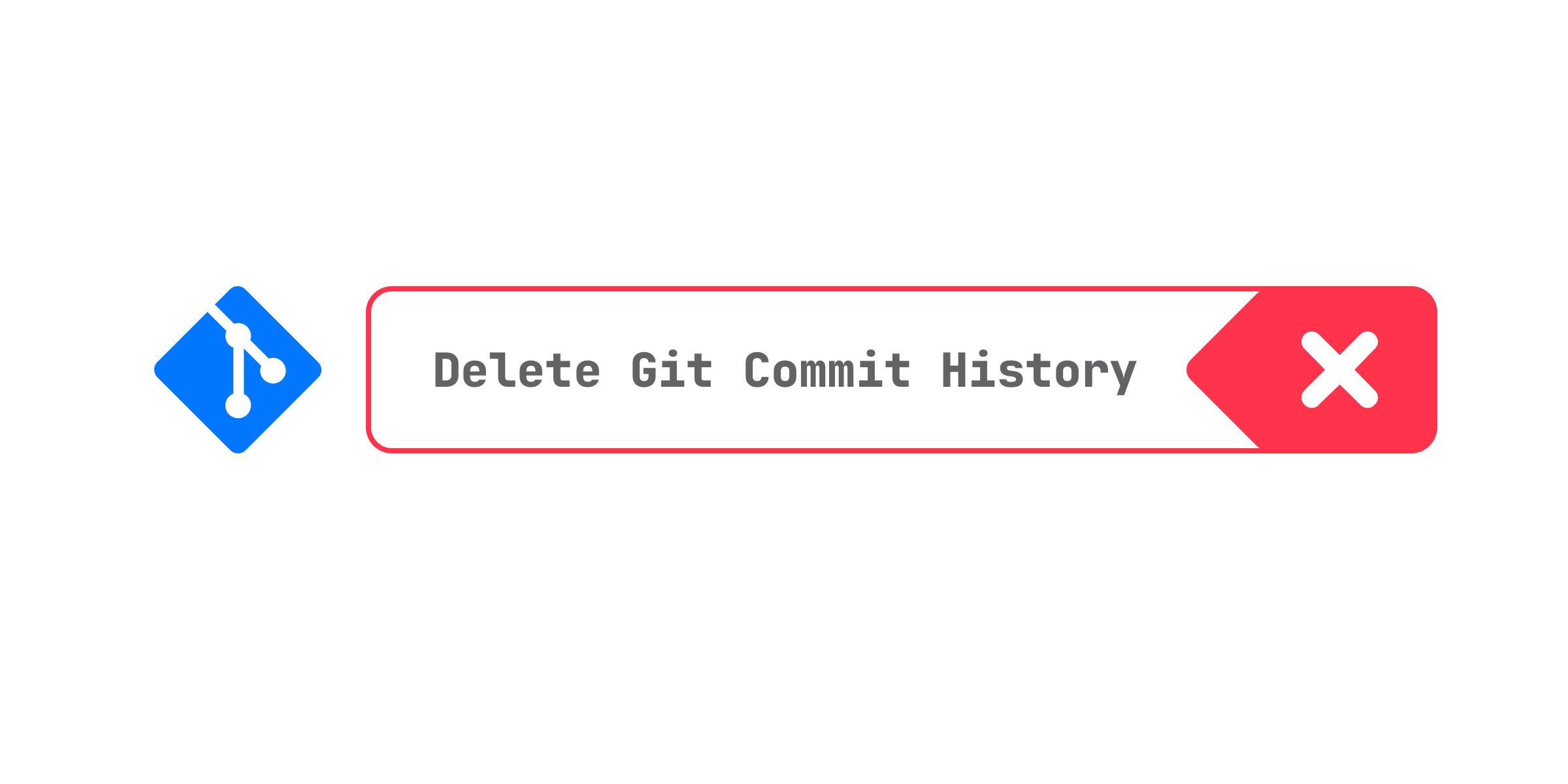
If you want to delete all git commit history but keep the files, you can follow the steps bellow.
IMPORTANT: Please DO NOT delete the
.gitfolder directly, as this will cause issues with your git repository.
1. Create an Orphan Branch
git checkout --orphan new_branch
Create an orphan branch (a branch without a parent branch), named new_branch, and switch to it.
--orphan: Create an orphan branch from starting from the current HEAD. The first commit made on this new branch will establish a new history that is entirely disconnected from all other branches and commits.
2. Add Alll Files to the New Brach
git add -A
git commit -am "initial commint"
3. Delete the Main Branch
git branch -D main
Replace “main” with your actual branch name if it differs.
4. Rename New Branch to Main
git branch -m main
5. Push to Remote Branch
git push -f origin main
-f: is an abbreviation for--force, which forces overwriting the remote branch during the push operation.
Caution: The above operations will permanently erase the git commit history.
Read Other Posts